1. 디렉티브 태그의 세 가지 유형에 대해 간단히 설명하시오.
JSP 페이지에 대한 정보를 설정하는 page 디렉티브 태그는 <%@page ....%>로 표현한다.
JSP 페이지의 특정 영역에 다른 문서를 포함하는 include 디렉티브 태그는 <%@include ...%>로 표현한다.
JSP 페이지에서 사용할 태그 라이브러리를 설정하는 taglib 디렉티브 태그는 <%@taglib ...%>로 표현한다.
2. JSP 페이지가 사용할 자바 클래스를 설정하기 위한 page 디렉티브 태그의 속성은 무엇인가?
import 속성
3. JSP 페이지의 특정 영역에 외부 파일의 내용을 포함하는 디렉티브 태그는 무엇인가?
include 디렉티브 태그
4. page 디렉티브 태그를 이용하여 다음 조건에 맞게 JSP 애플리케이션을 만들고 실행 결과를 확인하시오.
<%@ page contentType="text/html; charset=utf-8" %>
<html>
<head>
<title>Directives Tag</title>
</head>
<body>
<%@ page import="java.util.Date, java.lang.Math" %>
현재 날짜: <%=new Date() %>
<br>
5의 제곱 : <% out.println(Math.pow(5,2)); %>
</body>
</html>
5. include 디렉티브 태그를 이용하여 다음 조건에 맞게 JSP 애플리케이션을 만들고 실행 결과를 확인하시오.
header.jsp
<%@ page language="java" contentType="text/html; charset=utf-8" %>
<html>
<head>
<title>Directives Tag</title>
</head>
<body>
<h4>Hello, Java Server Pages.</h4>
</body>
</html>include.jsp
<%@ page language="java" contentType="text/html; charset=utf-8" %>
<!DOCTYPE html>
<html>
<head>
<meta charset="EUC-KR">
<title>Directives Tag</title>
</head>
<body>
<%@ include file="header.jsp" %>
현재 시간 : <%= java.util.Calendar.getInstance().getTime() %>
</body>
</html>
6. taglib 디렉티브 태그를 이용하여 다음 조건에 맞게 JSP 애플리케이션을 만들고 실행 결과를 확인하시오.
<%@ taglib prefix="c" uri="http://java.sun.com/jsp/jstl/core" %>
<html>
<head>
<meta charset="EUC-KR">
<title>Directives Tag</title>
</head>
<body>
<c:forEach var = "k" begin="0" end="10" step="2">
<c:out value = "${k}" />
</c:forEach>
</body>
</html>이때, /WEB-INF/lib/ 폴더에 JSTL 태그 라이브러리인 JSTL.jar 파일을 추가해야 한다.
7. 다음 조건에 맞게 도서 웹 쇼핑몰을 위한 웹 애플리케이션을 만들고 실행 결과를 확인하시오.
menu.jsp
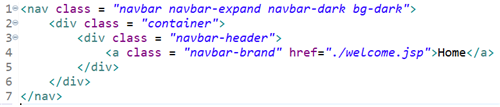
footer.jsp

welcome.jsp

'Problem solving > 쉽게 배우는 JSP 웹 프로그래밍' 카테고리의 다른 글
| [쉽게 배우는 JSP 웹 프로그래밍] 7장 연습문제 (0) | 2020.10.21 |
|---|---|
| [쉽게 배우는 JSP 웹 프로그래밍] 6장 연습문제 (0) | 2020.10.21 |
| [쉽게 배우는 JSP 웹프로그래밍] 5장 연습문제 (0) | 2020.10.21 |
| [쉽게 배우는 JSP 웹프로그래밍] 4장 연습문제 (0) | 2020.10.21 |
| [쉽게 배우는 JSP 웹프로그래밍] 2장 연습문제 (2) | 2020.10.21 |